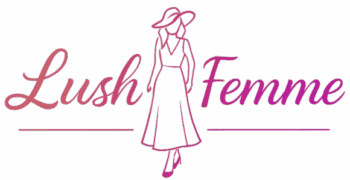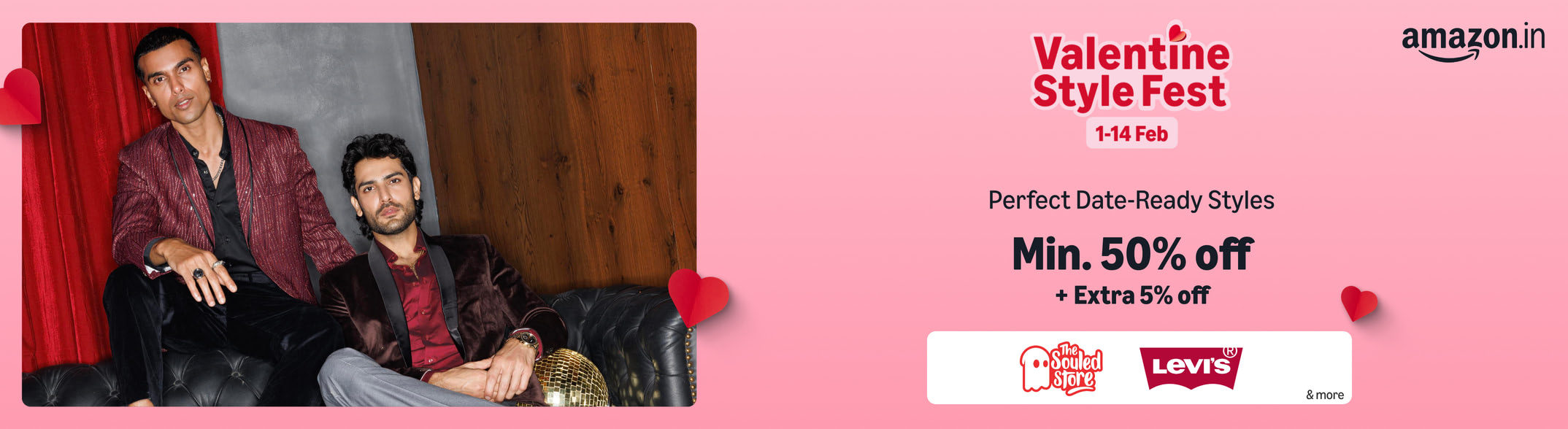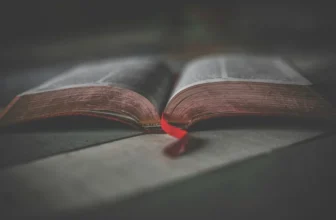Precautions to Take While Making Online Purchases – Scam-Proof Your Digital Life
Online shopping is quick, convenient, and often cheaper—but it also comes with risks. Fake websites, phishing emails, counterfeit products, and payment fraud are more common than you think.
Here’s how to stay safe and smart while shopping online.
⚠️ Common Online Shopping Scams
- Fake E-commerce Sites: Imitating real brands with identical logos and layouts.
- Phishing Links: Fake emails or ads tricking you into entering your card details.
- Too-Good-to-Be-True Deals: Deep discounts on luxury items with fake reviews.
- Non-secure Payment Pages: Sites that skip secure payment gateways.
✅ 10 Safety Tips for Online Shopping
1. Shop Only on Trusted Sites
Stick to popular platforms like Amazon, Flipkart, Myntra, or brand-owned sites.
Check for HTTPS and lock symbol in the browser.
2. Verify the Seller
- On marketplaces, check seller ratings and reviews.
- Avoid new or unverified sellers offering huge discounts.
3. Use Credit Cards or UPI, Not Debit Cards
- Credit cards offer better fraud protection.
- UPI is secure with real-time notifications and limited access.
4. Never Save Card Details on Browsers
- Use secure payment apps or gateways.
- Clear your browser’s saved card info periodically.
5. Watch for Fake Apps and Extensions
- Download apps only from the official Google Play Store or Apple App Store.
- Avoid browser extensions promising free deals unless verified.
6. Use Strong Passwords
- Use unique passwords for each shopping site.
- Enable 2-factor authentication wherever possible.
7. Avoid Public Wi-Fi While Shopping
- Use mobile data or a secure private network.
- Public Wi-Fi can expose your transactions to hackers.
8. Screenshot Your Orders and Payments
- Keep a record in case the confirmation email doesn’t arrive.
- Useful for refunds or disputes.
9. Check Return & Refund Policies
- Always read the return window, shipping terms, and refund methods before placing an order.
10. Use Virtual Cards or Wallets
- Services like Paytm, PhonePe, or LazyPay add an extra layer of security.
🚨 Red Flags to Avoid
| Signal | What It Means |
|---|---|
| Spelling mistakes on the website | Likely fake or unprofessional |
| Prices far lower than market rate | Potential scam |
| Asking for card details via SMS/email | Never legit |
| Redirecting to unfamiliar payment pages | Unsafe |
✅ Final Tip
“A good deal is only good if it’s real.”
Take a few extra seconds to verify. It’s worth avoiding days of frustration and financial loss.